Exploring Freelancing
Navigate freelancing as a developer; find clients, manage contracts, ensure timely payment, and learn from experiences!
Exploring MusicKit
I wrote this book to fill in the gap for the documentation, filled with examples so that you do not have to spend time experimenting yourself.
I hope this book provides value to you and your app, and you enjoy working with MusicKit and integrating Apple Music into your app!
Use the discount code “early” for a massive 75% discount!
The second part of the series is on permission and user content. You authorize permission to a third-party app to use your Apple Music library with your consent. You should also have control over which app can access that data.
Apple Music Usage
For building Musadora, I explicitly need permission to access the user’s music library and listening history to create an experience around it. While writing this, I’m relishing sad songs from Replay 2015. Oh boy, my music taste has certainly matured over the years. I still want to sob over similar songs, so I turned on the autoplaying option on Apple Music.

I desire to build a decent recommendation system, and access to listening history is therefore essential.
To get informed consent from the user, I added the NSAppleMusicUsageDescription key to the Info.plist. The value is the message that tells the user why the app requests access to the user’s media library.
For Musadora, the value is -
Musadora uses Music access to play music and create a pleasant experience.
Requesting Authorization
Earlier, we used a type method called requestAuthorization(_:) of SKCloudServieController to ask the user for permission to play Apple Music tracks or add tracks to the music library.
class func requestAuthorization(_ completionHandler: @escaping (SKCloudServiceAuthorizationStatus) -> Void)
And based on the authorization status from the completion handler, we updated the flow accordingly.
SKCloudServiceController.requestAuthorization { [weak self] status in
switch status {
case .authorized:
self?.isAuthorizedForMusicKit = true
case .restricted:
self?.musicKitError = .restricted
case .notDetermined:
self?.musicKitError = .notDetermined
case .denied:
self?.musicKitError = .denied
@unknown default:
self?.musicKitError = .notDetermined
}
}
If you use this method in Xcode 13 now, you’ll get a warning - Consider using asynchronous alternative function.
So, let’s do that instead! We use the MusicAuthorization structure in MusicKit. To request the user to authorize access to Apple Music and provide the app with consent, we use the request asynchronous method -
class LoginManager: LoginManagerProtocol, ObservableObject {
@Published var isAuthorizedForMusicKit = false
@Published var musicKitError: MusicKitError?
func requestMusicAuthorization() async {
let status = await MusicAuthorization.request()
switch status {
case .authorized:
isAuthorizedForMusicKit = true
case .restricted:
musicKitError = .restricted
case .notDetermined:
musicKitError = .notDetermined
case .denied:
musicKitError = .denied
@unknown default:
musicKitError = .notDetermined
}
}
}
We get the following prompt on running the above code while trying to request access to Apple Music. The value from the property list key is shown as the message in the action view.
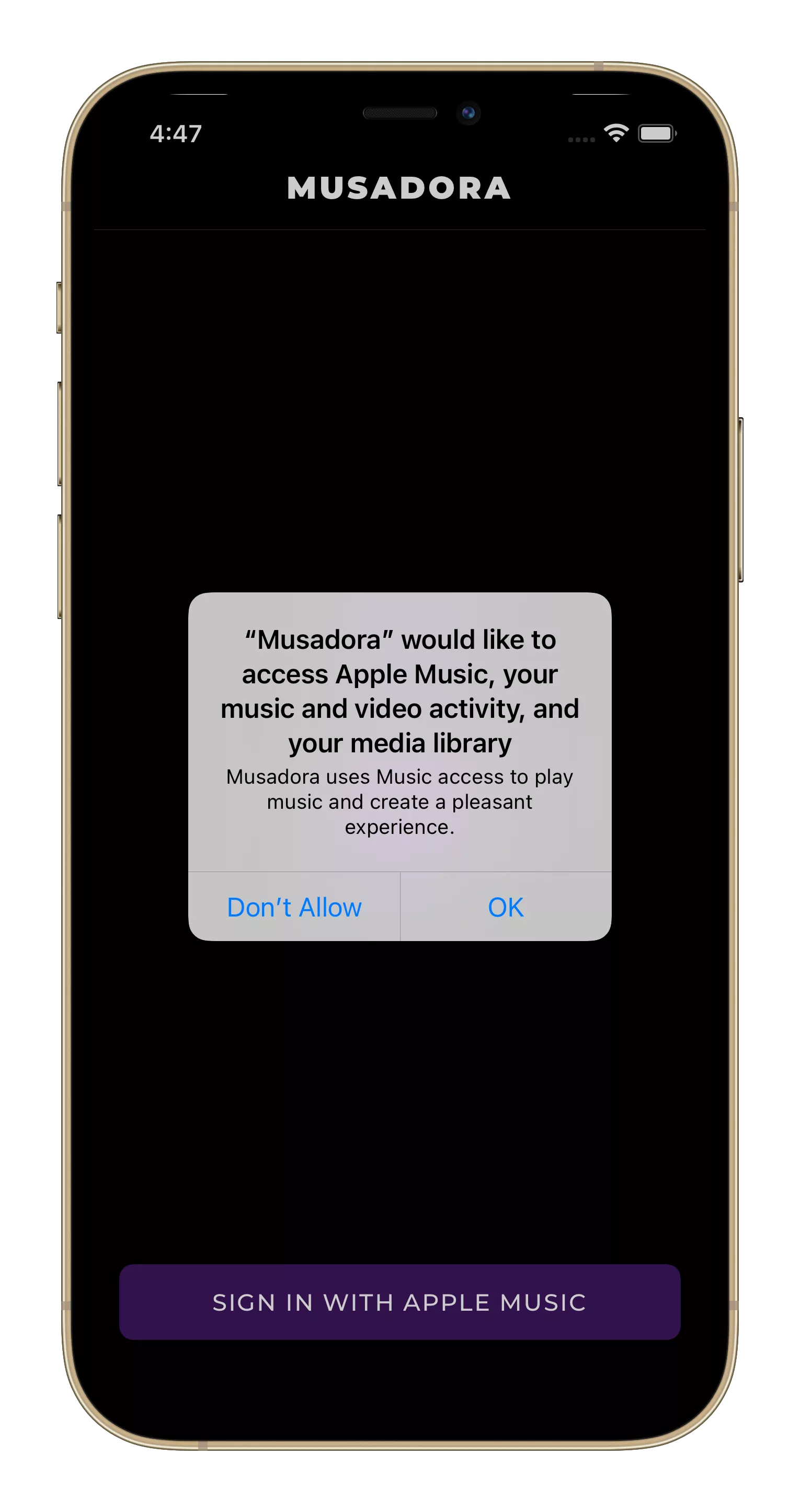
Conclusion
Completion handlers weren’t the most elegant code to write, in my opinion, and I’ve been enjoying the asynchronous syntax for a while.
With the initial setup of authentication and authorization done, we can finally move to use the latest APIs offered by MusicKit for Swift!
Exploring Freelancing
Navigate freelancing as a developer; find clients, manage contracts, ensure timely payment, and learn from experiences!


