Hi there! My name is Rudrank Riyam. I’m working on creating a few pretty Apple platforms apps.
Currently, I’m working as the Developer Relations Engineer @ Codemagic. I write about Swift language, Apple platforms developments, with a particular focus on the SwiftUI framework.
I currently guest write for LogRocket.
My work:
Understanding the SwiftUI grid layout for LogRocket
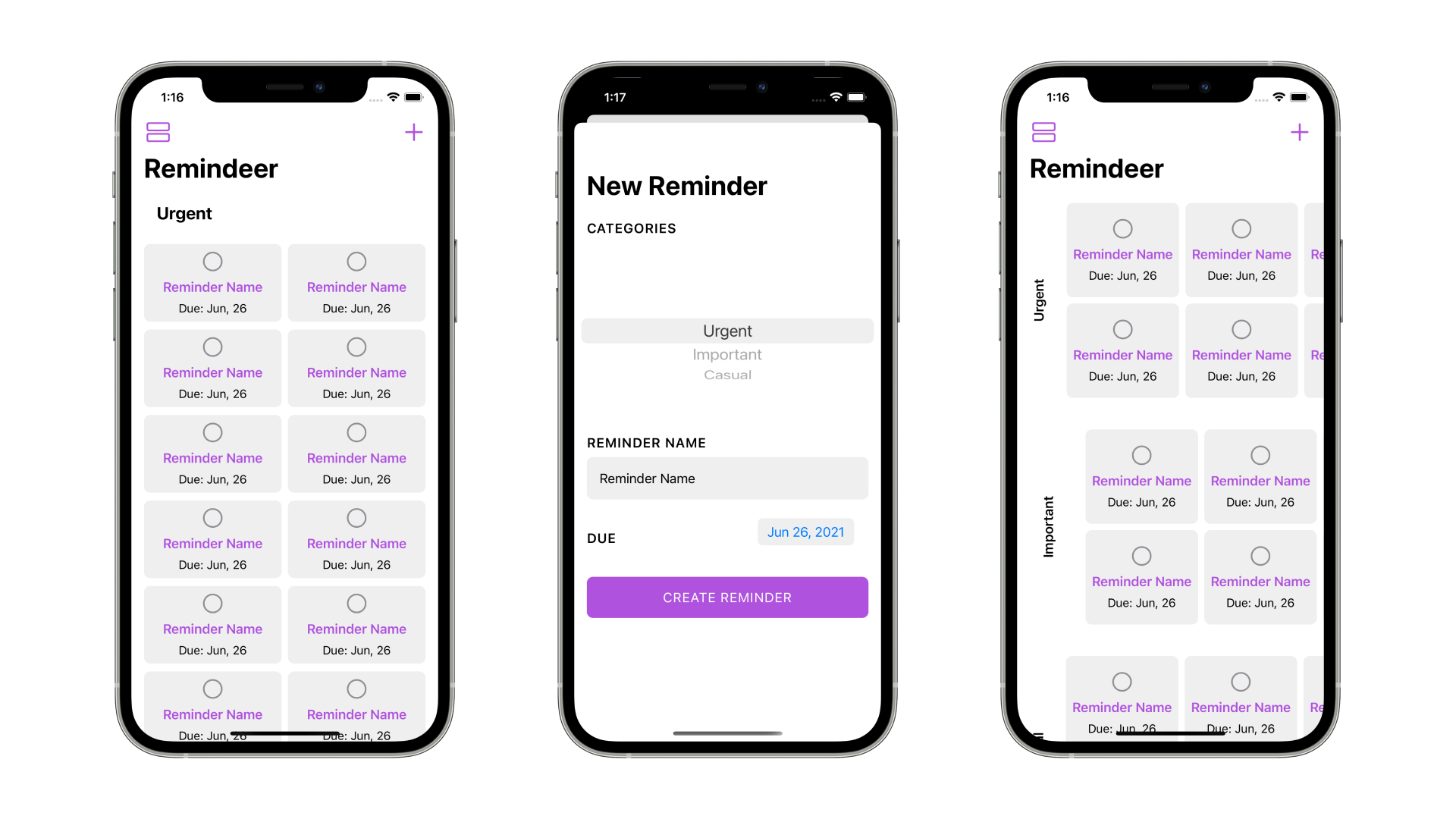
Before they were introduced during Apple’s 2020 Worldwide Developer’s Conference, grids were among the most-desired features to be included in SwiftUI. Up to that point, many developers came up with their implementation to approximate UICollectionView in SwiftUI. Then the Swift team officially introduced the LazyVGrid and LazyHGrid layouts at WWDC 2020.
In this tutorial, I go over the basics of the SwiftUI grid layout. I demonstrate how to create grids with SwiftUI by developing a reminder app that helps you categorize your reminders with a due date and mark them complete.
Build a Music Chat iOS App Using SwiftUI for Stream

Music has always been an oasis for me while coding and writing. I love chatting for hours on end with my friends, exploring our peculiar music taste. What if we had an app where we could listen to music and discuss with a like-minded community? This tutorial will create a music chat app where you can listen to your dearest music while sharing and chatting about it!
I use the Apple Music API to create our own music player. It helps us to access the user’s library and play songs from Apple Music using MusicKit.
For straightforward implementation of a chat feature, I use Stream Chat SDK. It helps us seamlessly integrate messaging service in your application that you can use for education, e-commerce and more.
Google Sign-In & Firebase Authentication Using SwiftUI for Codemagic
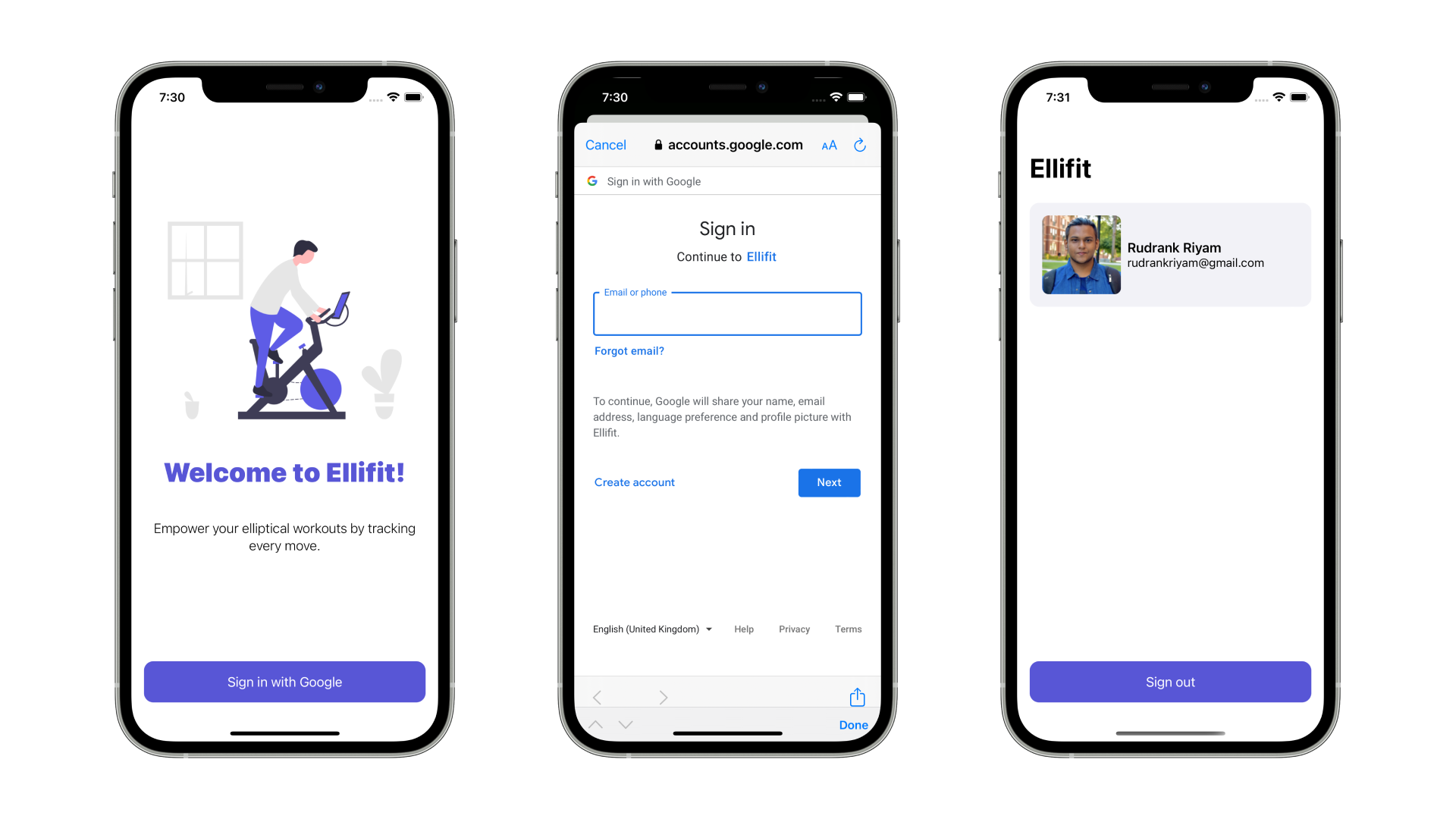
This article will show you how to set up an iOS app created using SwiftUI. I’ll implement the Google Sign-In SDK and integrate it with Firebase authentication. Additionally, I add the Codemagic CI/CD service to successfully build the app.
We work on the authentication screen of Ellifit, an elliptical workout-tracking app. It consists of two screens.
The login screen tells the user about the product and performs a simple onboarding function. The user can sign in to the app through their Google account.
After the user signs in, the home screen shows the user’s image, name and email address. The user has the option to sign out of their account.
WWDC 2021: 8 Major Highlights for Apple Developers for Semaphore
With Memojis everywhere in the digital audience, WWDC 2021 has been a fantastic feast for the eyes. This is the second time Apple held the conference online due to the ongoing pandemic, but the company still managed to announce plenty of new features and improvements during the keynote. I anticipated a few, but some features left developers open-mouthed.
Apple loves to feature apps with their latest creation(s). As an Apple Platforms developer, you can learn them to level-up your app game. So let’s go through 8 significant features to kick your app up a notch.
Swift extensions: An overview with examples for LogRocket
In this tutorial, I take you through a basic overview of extensions in Swift. I’ll demonstrate how Swift extensions work by building a simple workout tracking app.
for-in loops in Swift tutorial for LogRocket
In layman’s terms, when something runs in a loop, it repeats the same things again and again. For example, a loop would be iterating through the number of blog posts and displaying them on the main page.
There are different types of loops for control flow in Swift. These are for-in, forEach, while, and repeat-while loops. In this article, I go through a basic overview of for-in loops in Swift. Then, I’ll demonstrate how to work with them using examples and use cases with different data types.
I’ll focus on the following:
- The syntax of for-in loops
- Arrays
- Range and stride
- Dictionaries
- Enums
How to create a framework in Swift for LogRocket
Frameworks are great for modularizing your code, breaking down reusable components into a separate bundle of code.
For example, consider an app that provides the functionality of recording the screen. We move the methods and classes related to recording into a different framework, naming it RecordingKit. This framework is created with reusability in mind and can be used in other scenarios as well. Also, other engineers can work in it independently.
In this article, we’ll learn these steps:
- Create a framework
- Import it into a project
- Use it in a project
